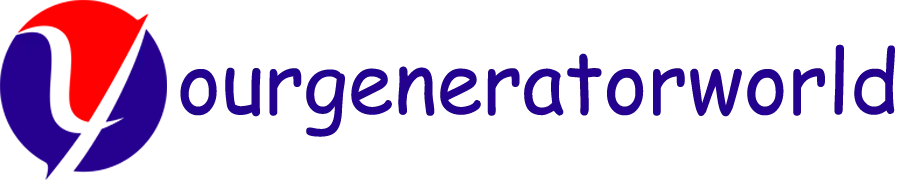An Opus solar generator is a convenient and eco – friendly power solution, but getting the most out of it requires understanding its operation. Here’s a step – by – step guide on how to use it effectively.
Unboxing & Initial Setup
Inspection
When you first receive your Opus solar generator, carefully unbox it and inspect all the components. The generator typically comes with solar panels, a battery unit, an inverter, and various cables. Check for any signs of damage during transit. Ensure that all parts are present as listed in the user manual. For example, make sure the solar panels have no cracks, and the battery unit has no visible dents.
Connecting the Solar Panels
The next step is to connect the solar panels to the generator. Locate the input port on the battery unit of the Opus solar generator. This is usually clearly marked. Take the cables that come with the solar panels and plug them into the corresponding input port on the battery unit. The connection should be secure to ensure proper power transfer. Some Opus models may have quick – connect fittings for easy and fast assembly. Place the solar panels in an area where they can receive maximum sunlight. If you’re using the generator outdoors, find an open space away from shadows cast by trees or buildings.
Charging the Generator
Sunlight – Powered Charging
Once the solar panels are connected, the generator will start charging as long as there is sufficient sunlight. The charging process may take a few hours depending on the intensity of sunlight and the capacity of the generator. For instance, a smaller Opus solar generator with a lower – capacity battery may charge relatively quickly, perhaps within 3 – 5 hours on a sunny day. Larger models with higher – capacity batteries may take 6 – 8 hours or more. You can monitor the charging status through the display panel on the generator, which usually shows the battery’s charge level as a percentage.
Alternative Charging Methods
In addition to solar charging, some Opus solar generators also support alternative charging methods. You can use a standard electrical outlet to charge the generator. This is useful when sunlight is scarce, such as during overcast days or at night. Locate the AC input port on the generator and connect it to a wall outlet using the provided power cable. However, keep in mind that charging from an electrical outlet defeats the purpose of relying solely on renewable energy and may increase your electricity bill.
Powering Devices
Understanding Power Output
Before connecting your devices, it’s crucial to understand the power output of your Opus solar generator. The generator has a specific wattage rating, which indicates the maximum amount of power it can supply. Check the user manual to know this rating. For example, if your generator has a 500 – watt output, it can power devices with a combined power consumption of up to 500 watts. Overloading the generator by connecting devices that require more power than its rating can cause it to shut down or even damage the generator.
Connecting Devices
To power your devices, use the appropriate cables and connectors. The Opus solar generator usually has multiple output ports, including USB ports for charging small electronics like smartphones and tablets, and AC outlets for larger devices such as laptops, mini – refrigerators, or small power tools. Plug the device’s power cable into the corresponding outlet on the generator. For example, if you want to charge your smartphone, use a USB cable and plug it into one of the USB ports on the generator. If you’re powering a laptop, use the laptop’s power adapter and plug it into an AC outlet on the generator.
Monitoring & Maintenance
Regular Checks
Regularly monitor the performance of your Opus solar generator. Check the battery charge level frequently, especially if you’re relying on it for critical power needs. If you notice that the battery is not charging properly or is losing charge quickly, there may be an issue with the solar panels, the battery, or the charging system. Also, inspect the cables and connectors for any signs of wear or damage. If you find any frayed cables or loose connections, replace or repair them immediately to ensure safe and efficient operation.
Battery Care
Proper battery care is essential for the long – term performance of your Opus solar generator. Avoid overcharging or over – discharging the battery. If the generator has an automatic shut – off feature when the battery is fully charged, don’t continue to charge it once this occurs. Similarly, try not to let the battery discharge completely. If the battery level gets too low, recharge it as soon as possible. In cold weather, the battery’s performance may be affected. If you’re using the generator in cold conditions, consider insulating the battery or using it in a slightly warmer environment if possible.
Conclusion
Using an Opus solar generator is relatively straightforward, but following these steps carefully can help you maximize its efficiency and lifespan. Whether you’re using it for outdoor activities, as an emergency backup, or for off – grid living, proper usage and maintenance ensure that you have a reliable source of power. By harnessing the sun’s energy through the solar panels, charging the generator effectively, and safely powering your devices, you can enjoy the benefits of clean and independent energy. However, always refer to the specific user manual of your Opus solar generator model, as there may be slight variations in operation depending on the model’s features and specifications.