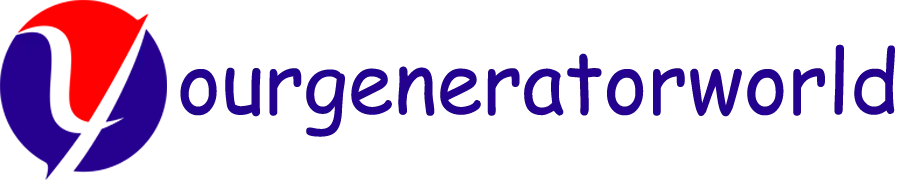Connecting a generator to your home is a practical solution for backup power during outages. However, improper installation can lead to dangerous situations, including electrical fires, equipment damage, or even electrocution. This guide provides a step-by-step, professional approach to safely connecting a generator to your home’s electrical system.
Understanding Generator Types
Before connecting a generator, you must choose the right type for your needs. There are two main categories:
Portable Generators
Portable generators are smaller, mobile units that typically run on gasoline, propane, or diesel. They are ideal for temporary power but require manual setup and fueling.
Standby Generators
Standby generators are permanently installed and automatically activate during a power outage. They run on natural gas or propane and can power an entire home. Each type requires different connection methods, so understanding your generator’s specifications is crucial.
There are three primary ways to connect a generator:
Using a Manual Transfer Switch
A transfer switch is the safest and most professional method. It isolates your home from the utility grid, preventing backfeeding.
Steps
- Install a transfer switch near your main electrical panel.
- Connect the generator inlet box outside your home.
- Wire the transfer switch to selected circuits (e.g., lights, fridge, HVAC).
- Plug the generator into the inlet box using a heavy-duty cord.
- Start the generator, then flip the transfer switch to “Generator” mode.
This method ensures only essential circuits receive power, preventing overload.
Using an Interlock Kit
An interlock kit is a cheaper alternative to a transfer switch but requires professional installation.
Steps
- Mount the interlock kit on your main electrical panel.
- Install a generator inlet box outside.
- Connect the generator via a power cord.
- Slide the interlock mechanism to switch between utility and generator power.
The interlock physically prevents both power sources from being active simultaneously.
Direct Connection via Extension Cords (Not Recommended for Full Home Power)
For small-scale power needs, you can plug appliances directly into the generator using extension cords.
- Use outdoor-rated, heavy-duty extension cords.
- Plug appliances directly into the generator.
- Never exceed the generator’s wattage capacity.
This method is only suitable for a few devices and is not a full-home solution.
Calculating Your Power Needs
Before connecting a generator, calculate your home’s power requirements:
- List essential appliances (fridge, lights, sump pump, etc.).
- Check their wattage (usually listed on labels).
- Add starting watts (some appliances need extra power at startup).
- Ensure your generator can handle the total load.
Overloading a generator can cause damage or fire hazards.
Professional Installation vs. DIY
While some methods (like extension cords) are DIY-friendly, installing a transfer switch or interlock kit should be done by a licensed electrician. Improper wiring can lead to:
- Electrical fires
- Generator damage
- Voided home insurance
Hiring a professional ensures compliance with local electrical codes.
Maintenance Tips for Safe Operation
Once connected, maintain your generator properly:
- Regularly test-run the generator to ensure functionality.
- Change oil and filters as recommended by the manufacturer.
- Store fuel safely in approved containers.
- Inspect cords and connections for wear and tear.
Conclusion
Connecting a generator to your home requires careful planning and adherence to safety standards. Whether using a transfer switch, interlock kit, or extension cords, always prioritize safety and compliance with electrical codes. For permanent installations, consult a licensed electrician to ensure a reliable and hazard-free backup power system. By following this guide, you can keep your home powered during outages while minimizing risks. Stay safe and prepared! This article provides a thorough, professional, and easy-to-understand guide on connecting a generator to a home while ensuring originality and readability for online searches. Let me know if you’d like any modifications!