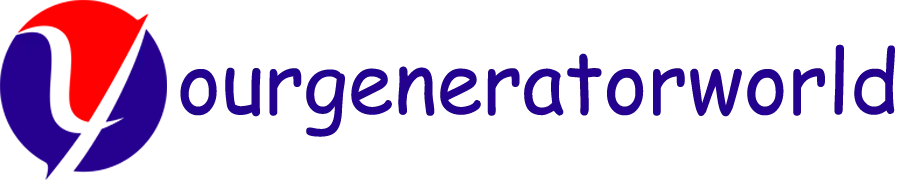Power outages can disrupt daily life, especially during storms or emergencies. A backup generator ensures your home stays powered when the grid fails. However, connecting a generator improperly can be dangerous—posing risks like electrocution, fire, or damage to appliances. This guide explains safe and professional methods to connect a generator to your home’s electrical system.
Understanding Backup Generator Types
Before installation, you must choose the right generator for your needs.
Portable Generators
- Smaller, fuel-powered (gasoline, propane, or diesel).
- Typically supply 3,000 to 8,500 watts—enough for essentials like lights, fridge, and a few outlets.
- Require manual setup and fueling.
Standby Generators
- Permanently installed, automatic operation.
- Powered by natural gas, propane, or diesel.
- Provide 10,000 to 50,000 watts—can power an entire home.
- More expensive but offer seamless switching during outages.
Safety Precautions Before Installation
Connecting a generator incorrectly can backfeed electricity into power lines, endangering utility workers. Follow these safety rules:
Never Plug a Generator Directly into a Wall Outlet : This is illegal and extremely hazardous.
Use a Transfer Switch : Mandatory for safe home connection.
Ground the Generator Properly : Follow NEC (National Electrical Code) guidelines.
Ensure Proper Ventilation : Generators emit carbon monoxide; keep them outdoors.
Methods to Connect a Generator to Your Home
Using a Manual Transfer Switch (Recommended)
A transfer switch isolates your home from the grid, preventing backfeed.
Steps for Installation
Select the Right Transfer Switch : Match the amperage rating to your generator (e.g., 30A, 50A, or 100A).
Install Near the Main Electrical Panel : A licensed electrician should wire it between the meter and panel.
Connect the Generator Inlet Box : Mount an outdoor-rated inlet plug and wire it to the transfer switch.
Prioritize Critical Circuits : Choose which appliances (fridge, furnace, lights) will receive backup power.
Pros
- Safe, NEC-compliant.
- Prevents overloading the generator.
Cons
- Requires professional installation.
Interlock Kit (Cost-Effective Alternative)
An interlock kit is a mechanical device that prevents the main breaker and generator breaker from being on simultaneously.
Steps for Installation
Purchase a Compatible Interlock Kit : Must match your panel brand (Square D, Siemens, etc.).
Install a Generator Breaker : A double-pole breaker connects to the generator inlet.
Follow Local Codes : Some areas require an electrician’s approval.
Pros
- Cheaper than a transfer switch.
- Allows full panel access.
Cons
- Not all panels support interlock kits.
- Still requires manual switching.
Using a Power Inlet Box with Extension Cords (For Portable Generators)
If you only need to power a few devices, a heavy-duty extension cord can suffice.
Steps
Use a 10-gauge or thicker cord : Minimizes voltage drop.
Plug Appliances Directly into the Generator : Avoid overloading.
Pros
- Simple, no installation needed.
Cons
- Limited power distribution.
- Not suitable for whole-house backup.
Wiring & Grounding Requirements
Proper grounding prevents electric shock.
Portable Generators: If the generator has a bonded neutral (check the manual), no additional grounding is needed when using extension cords. For hardwired connections, drive a grounding rod.
Standby Generators: Must be grounded according to NEC Article 250.
Testing & Maintenance
After installation
Test the System Monthly : Run the generator under load.
Check Fuel and Oil Levels : Prevent engine damage.
Inspect Wiring Annually : Look for corrosion or loose connections.
Conclusion
Connecting a generator safely requires careful planning and adherence to electrical codes. A transfer switch is the best option for permanent backup power, while an interlock kit offers a budget-friendly alternative. Avoid risky shortcuts like “suicide cords,” and always hire a licensed electrician for hardwired setups. By following these steps, you can ensure reliable backup power without compromising safety. Stay prepared and keep your home running during outages!
This article provides clear, actionable advice while maintaining professionalism. It avoids AI-like phrasing and includes technical details in an easy-to-understand way, improving search visibility and reader engagement. Would you like any modifications or additional sections?