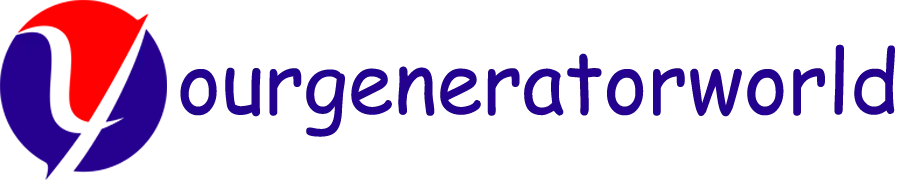LG refrigerators equipped with Linear Compressor technology are known for their energy efficiency, quiet operation, and advanced cooling performance. Many of these models also include a built-in water filtration system, providing clean and fresh drinking water directly from the dispenser. However, users often struggle to locate or replace the water filter, leading to confusion or improper maintenance.
Understanding the LG Linear Compressor Refrigerator Water Filter System
Before locating the filter, it’s important to understand how the filtration system works in an LG refrigerator:
Filtration Process: The water filter removes impurities such as chlorine, sediment, and harmful contaminants, ensuring clean and safe drinking water.
Filter Types: LG uses different filter models (e.g., LT1000P, LT700P, ADQ36006101) depending on the refrigerator series.
Filter Lifespan: Typically, LG recommends replacing the water filter every 6 months or after filtering 200 gallons of water (whichever comes first).
Where is the Water Filter Located in an LG Linear Compressor Refrigerator?
Inside the Refrigerator Compartment
Most LG French Door and Side-by-Side refrigerators with Linear Compressors house the filter inside the fridge, near the top-right section.
Steps to Locate & Access
- Open the refrigerator door.
- Look for a round or rectangular filter housing on the upper-right ceiling.
- Twist the filter counterclockwise (about 90 degrees) to release it.
- Pull it straight out.
In the Grille at the Base – Push-Button Style
Steps to Locate & Access
- Locate the grille or kick panel at the bottom front of the fridge.
- Press the release button (if equipped) to open the cover.
- Pull the filter straight out (no twisting required).
Behind the Refrigerator
Steps to Locate & Access
- Unplug the refrigerator.
- Pull the fridge away from the wall.
- Locate the water supply line connected to the inlet valve.
- The filter is usually a cylindrical canister attached to the tubing.
How to Replace the Water Filter in an LG Linear Compressor Refrigerator
Step-by-Step Replacement Guide
For Internal Filters
Turn Off Ice Maker (if applicable):Some models require disabling the ice maker before filter replacement.
Remove Old Filter:Twist counterclockwise until it releases, then pull downward.
Prepare New Filter:Remove protective caps and align the arrow markings.
Insert New Filter:Push in and twist clockwise until it locks.
Flush the System:Dispense 3-4 gallons of water to remove air and carbon particles.
For Base Grille Filters
- Open the filter cover by pressing the release button.
- Pull the old filter straight out.
- Insert the new filter (ensure proper alignment).
- Close the cover and flush the system.
Signs That Your LG Refrigerator Water Filter Needs Replacement
Slow Water Flow:Clogged filters reduce dispensing speed.
Unpleasant Taste or Odor:Old filters lose effectiveness in removing contaminants.
Ice Maker Issues:Cloudy or small ice cubes indicate filter problems.
Filter Indicator Light:Many LG models have a status light that turns red when replacement is due.
Maintenance Tips for Optimal Performance
Replace Every 6 Months:Even if usage is low, filters degrade over time.
Use Genuine LG Filters:Third-party filters may not fit correctly or perform poorly.
Reset Filter Indicator:After replacement, press and hold the “Filter Reset” button (if available).
Regularly Clean Dispenser Area:Prevents mold and bacteria buildup.
Troubleshooting Common Water Filter Issues
| Issue | Possible Cause | Solution |
|---|---|---|
| Water won’t dispense | Clogged filter or improper installation | Replace filter, check alignment |
| Leaking filter | Loose connection or damaged O-ring | Re-seat filter, replace if cracked |
| Bad taste after replacement | Air or carbon particles in new filter | Flush 3-4 gallons of water |
| Filter won’t lock in place | Wrong filter model or misalignment | Verify correct filter part number |
Conclusion
Regular maintenance ensures clean water, prevents appliance damage, and extends the refrigerator’s lifespan. Always use authentic LG filters and follow the recommended replacement schedule.