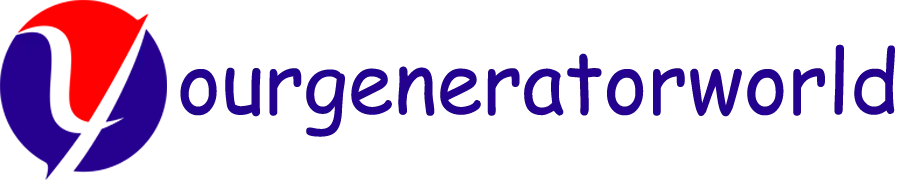Are you considering using a solar generator purchased from eBay? It’s a great choice for sustainable power, whether for home backup, camping, or other off – grid activities. Here’s a step – by – step guide to help you make the most of your eBay – sourced solar generator.
Unboxing & Initial Inspection
When your solar generator arrives, carefully unbox it. Check if all the components listed in the product description are present. Common components include solar panels, a battery unit, an inverter (if it’s an AC – output generator), charge controllers, and various cables. For example, if you bought a portable solar generator like the one with model number lm – 3606 on eBay, it should come with a solar panel (18V 12W in this case), a lead – acid battery (12V 4A), 4 LED bulbs, and a USB charging cable. Inspect each part for any visible damage during transit. If you notice any issues, contact the seller immediately.
Setting Up the Solar Panels
Choosing the Right Location
Select a location that receives ample sunlight throughout the day. This could be your rooftop, a sunny patch in your backyard, or an open area during camping. Avoid areas with shade from trees, buildings, or other obstructions as they can significantly reduce the amount of sunlight the panels can capture. For instance, if you’re using the solar generator at home, a south – facing rooftop usually gets the most sunlight in the Northern Hemisphere.
Mounting or Positioning the Panels
If your solar panels come with a mounting kit, follow the instructions to securely mount them. Make sure they are at an appropriate angle. In general, for maximum sunlight absorption, the angle of the solar panels should be approximately equal to your latitude. However, you can adjust this angle seasonally for better results. If it’s a portable solar generator, you can simply place the panels on a flat, stable surface, ensuring they are angled towards the sun.
Connecting the Components
Panel – to – Battery Connection
Connect the solar panels to the battery unit using the provided cables. Usually, there will be a positive and a negative connection. Match the positive terminal of the solar panel to the positive terminal of the battery and the negative to the negative. Some solar generators, like those with a charge controller, will regulate the flow of electricity from the panels to the battery automatically. This helps prevent overcharging of the battery, ensuring its longevity.
Adding an Inverter (if needed)
If you plan to power AC – powered devices, you’ll need to connect an inverter. First, connect the inverter to the battery. Then, plug your AC appliances into the inverter. The inverter will convert the direct current (DC) stored in the battery into alternating current (AC) that can be used by your household appliances such as lights, fans, or small electronics.
Charging the Generator
Once everything is set up and connected, let the solar panels do their job. In good sunlight conditions, the solar generator will start charging. The charging time can vary depending on the size of the solar panels, the capacity of the battery, and the intensity of sunlight. For example, the lm – 3606 solar generator has a charging time of 16 hours under normal conditions. You can monitor the charging status through indicator lights on the battery unit or the generator’s control panel, if available.
Using the Solar Generator
Powering Devices
Now that your solar generator is charged, you can start powering your devices. If it’s a 110 – 220V AC – output generator, you can directly plug in your standard household appliances. For USB – powered devices like smartphones, tablets, or digital cameras, you can use the USB ports on the generator, which usually provide 5V output. Make sure not to overload the generator by connecting too many high – wattage devices at once. Check the generator’s specifications for its maximum power output and distribute your devices accordingly.
Monitoring Power Usage
Some solar generators come with a display that shows the remaining battery charge, power output, and sometimes even the amount of power being generated by the solar panels. Keep an eye on these readings to manage your power usage effectively. For example, if you notice the battery charge dropping quickly, you may need to turn off some non – essential devices or wait for more sunlight to recharge the generator.
Maintenance & Care
Regular Checks
Periodically inspect the solar panels for any signs of damage, such as cracks or loose connections. Check the battery for signs of corrosion around the terminals. Also, ensure that all the cables are in good condition and not frayed. If you find any issues, address them promptly. For example, if a cable is damaged, replace it with a suitable replacement to avoid power loss or potential safety hazards.
Cleaning the Panels
Keep the solar panels clean. Dust, dirt, and debris can accumulate on the panels over time, reducing their efficiency. You can clean the panels with a soft cloth and water. Avoid using harsh chemicals that could damage the surface of the panels. In areas with a lot of pollution or dust, you may need to clean the panels more frequently, perhaps once every few weeks.
Conclusion
Using an eBay solar generator can be a straightforward and rewarding experience. By following these steps for setup, connection, charging, and maintenance, you can enjoy a reliable source of clean, renewable energy. Whether it’s for emergency backup power at home, powering your camping gear, or reducing your reliance on the grid, a solar generator can meet your needs. Remember to always refer to the specific user manual that comes with your generator, as different models may have slightly different operating procedures. With proper use and care, your eBay solar generator can serve you well for years to come.