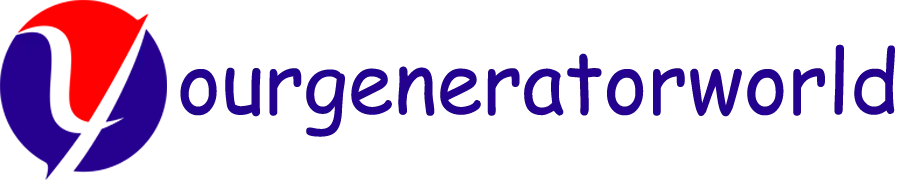Goal Zero solar generators are reliable power sources, but if you’re new to them, figuring out how to use one might seem a bit daunting. Fear not, as this guide will walk you through the process step by step.
Unboxing & Initial Setup
When you first get your Goal Zero solar generator, carefully unpack all the components. Usually, you’ll find the generator itself, an AC wall charger (in some models), and perhaps a user manual. Make sure everything is accounted for. Some larger models, like the Yeti 1250, might also come with a roll cart for easy mobility. If so, assemble the cart according to the separate user guide provided in the box.
Charging Your Generator
Charging from the Wall
Using the included AC wall charger is one of the simplest ways to charge your Goal Zero solar generator. For instance, with the Yeti 150, you can plug the charger into any standard wall outlet. The charger typically comes in two pieces; connect them by plugging the cable into the box – shaped part. Then, insert the other end into the input port on the front of the generator. You’ll know it’s charging when the green LED light next to the input port lights up, and the battery segments in the LCD battery display start blinking. Different models have different charging times. The Yeti 150 might take around 6 hours to fully charge with a 45W AC wall charger, while the larger Yeti 1250 could take about 18 hours.
Charging from Solar Panels
Goal Zero solar generators are designed to work well with their own solar panels. First, find a spot where the solar panel will receive as much direct sunlight as possible. For example, if you’re using a Nomad 13 solar panel with a Yeti 150, place the panel in an open area away from shadows. The generator usually has two round 8mm ports (in some models) in the “input” area on the faceplate, designed for Goal Zero solar panels. Insert the blue – ringed solar panel plug into one of these ports. Once again, the green LED light next to the input port will indicate that the charging process has started, along with the blinking battery segments in the display. The charging time varies depending on the solar panel model and sunlight conditions. A Nomad 13 might take 26 – 52 hours to fully charge a Yeti 150, while a more powerful Nomad 27 could do it in 13 – 26 hours. You can also chain multiple Goal Zero solar panels together to reduce recharge times, but be aware of the power limits. For example, the Yeti 1250 can handle up to 160W of solar power per input, with a combined total not exceeding 240W. Additionally, some models have an Anderson Powerpole port that can be used with third – party solar panels, which can handle 240W of power.
Charging from a Car
Although not the most efficient method due to slow charge times, you can charge your Goal Zero solar generator from a car. However, you’ll need to purchase an 8.0 mm to 12V charger from Goal Zero’s website. Once you have the charger, connect it to the car’s 12V outlet and then to the input port on the generator. Similar to other charging methods, the green LED light and blinking battery segments will show that the charging has begun.
Using the Generator to Power Devices
Identifying Output Ports
Goal Zero solar generators come with various output ports to accommodate different devices. For example, the Yeti 150 has an AC outlet (220V AC, 50Hz, modified – sine wave with 80W continuous and 160W peak power), a 12V car port (12V, up to 10A or 120W), a 12V 6mm port (also 12V, up to 10A or 120W), and a USB port (5V, up to 2.1A or 10W). Larger models like the Yeti 1250 have similar but more powerful ports to handle a wider range of devices.
Turning on the Output Ports
Before you can power your devices, you need to turn on the relevant output ports. Push the power button located above each port you intend to use. The port is turned on when the green LED light on the button is illuminated. For example, if you want to charge your smartphone, turn on the USB port; if you’re powering a laptop, turn on the AC outlet.
Connecting Devices
Once the ports are on, simply connect your devices to the appropriate ports. For a smartphone or tablet, use a USB cable and plug it into the USB port. To power a laptop or other AC – powered device, use the device’s power cord and plug it into the AC outlet. If you’re using a 12V appliance, connect it to either the 12V car port or the 12V 6mm port.
Monitoring the Charge Level
To check the charge level of your Goal Zero solar generator, look at the LCD battery display. The display shows a battery outline with 5 segments, indicating the current charge level. You can turn on the display by pushing one of the power buttons above the ports. As you use the generator, segments will disappear from the display, showing the remaining charge. When charging, a battery segment will blink at a 1 – second interval, indicating the current charge status. The generator is fully charged when all battery segments stop blinking and remain solid.
Conclusion
Using a Goal Zero solar generator is relatively straightforward once you understand the basic steps of charging, powering devices, and monitoring the charge level. Whether you’re using it for camping trips to power your lights and charge your electronics, or as a backup power source during a home power outage to keep essential appliances running, following these steps will ensure you get the most out of your generator. Remember to store your generator properly, preferably plugged in when not in use to keep the battery healthy, and always refer to the user manual for model – specific details. With a little practice, you’ll be a pro at using your Goal Zero solar generator in no time.