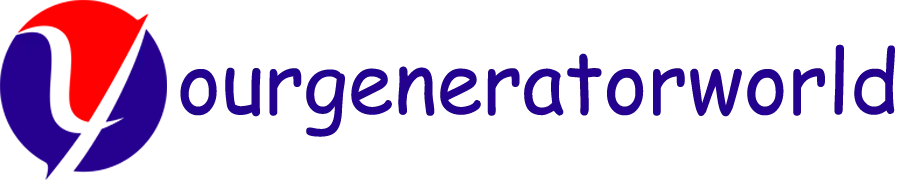Lowe’s offers a range of solar generators that can be a boon for various situations, from powering your outdoor adventures to serving as a backup during power outages. But how exactly do you use these solar generators? Let’s break it down step – by – step.
Unboxing and Initial Setup
When you first get your Lowe’s solar generator, carefully unbox all the components. A typical solar generator from Lowe’s will include solar panels, a battery unit, an inverter, and some connecting cables. Make sure all the parts are present and undamaged.
Assembling the Solar Panels
If the solar panels require assembly, follow the provided instructions carefully. Usually, this involves connecting multiple panel sections or attaching stands to the panels. For portable solar generators like some models in the Jackery Explorer series available at Lowe’s, the panels might be foldable. Unfold them and adjust the stands to an angle that maximizes sunlight exposure. In general, angling the panels towards the sun at an angle close to your local latitude can optimize energy capture. For example, if you’re in an area with a latitude of 30 degrees, setting the panel angle around 30 degrees facing the sun can be a good starting point.
Connecting the Components
Next, you need to connect the solar panels to the battery unit. Locate the appropriate ports on both the panels and the battery. The cables provided should have connectors that fit snugly into these ports. Plug one end of the cable into the solar panel’s output port and the other end into the battery’s input port. This connection allows the DC electricity generated by the solar panels to flow into the battery for storage.
If your solar generator has an inverter as a separate unit (some models have an integrated inverter), connect the battery to the inverter. The battery will supply DC power to the inverter, which will then convert it into AC power for use with standard household appliances. Again, ensure that the connections are secure and that the correct ports are used.
Charging the Solar Generator
Once everything is set up, it’s time to charge the solar generator. Place the solar panels in an area with direct sunlight. Avoid shaded areas as they can significantly reduce the amount of electricity generated. If possible, choose a location where the panels will receive sunlight for the longest duration of the day.
It’s important to note that the charging time can vary depending on several factors. The intensity of sunlight, the size and efficiency of the solar panels, and the initial state of charge of the battery all play a role. On a sunny day with high – quality solar panels, a Lowe’s solar generator with a relatively small battery capacity, like some of the portable models, might take a few hours to reach a full charge. Larger, stationary models with higher – capacity batteries may take longer, perhaps a full day or more to charge completely.
Powering Your Devices
Using DC – Powered Devices
Many small electronics, such as smartphones, tablets, and some small fans, can be powered directly by the DC output of the solar generator. Locate the DC ports on the battery unit of the solar generator. These ports are usually labeled. Use the appropriate charging cables for your devices and plug them into the DC ports. The solar generator will then supply power to charge your devices. For example, you can charge your smartphone while camping using the DC port on your Lowe’s solar generator, ensuring you stay connected.
Using AC – Powered Devices
For most household appliances that run on AC power, you’ll need to use the inverter. Once the inverter is connected to the battery and powered on, locate the AC outlets on the inverter. These look like standard electrical outlets. Plug in your AC – powered devices, such as a lamp, a small refrigerator, or a laptop charger, into these outlets. The inverter will convert the DC power from the battery into AC power, allowing your devices to operate. However, be mindful of the power ratings. Each solar generator has a maximum power output, and if you try to connect too many high – wattage devices, the generator may not be able to power them all or could even be damaged.
Monitoring and Maintenance
Regularly monitor the state of charge of your Lowe’s solar generator. Most models have some form of indicator, such as an LED display or a series of lights, that shows the battery’s charge level. This helps you plan your power usage, especially if you’re relying on the generator for an extended period.
Keep the solar panels clean. Dust, dirt, and debris can accumulate on the panels over time, reducing their efficiency. Use a soft, damp cloth to gently clean the panels when necessary. Avoid using abrasive cleaners as they can scratch the surface of the panels.
Also, check the connections periodically to make sure they are secure. Loose connections can cause power loss or even pose a safety hazard. If you notice any signs of wear or damage to the cables, connectors, or any other components, consider replacing them.
Conclusion
Using a Lowe’s solar generator is relatively straightforward, but it does require some basic knowledge and proper handling. By following these steps for setup, charging, powering devices, and maintenance, you can make the most of your solar generator. Whether you’re using it for outdoor activities, as an emergency backup, or to supplement your home’s power supply, a Lowe’s solar generator can provide a convenient and sustainable source of electricity. However, always refer to the specific user manual that comes with your generator, as different models may have some variations in their operation and features.