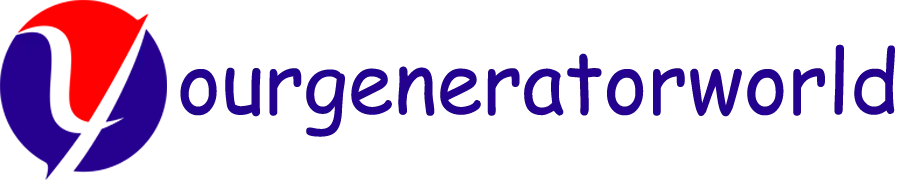In audio engineering, a compressor is one of the most essential tools for controlling dynamic range. When used with a microphone, it helps manage volume fluctuations, ensuring a more polished and professional sound. Whether in live sound, broadcasting, podcasting, or music production, understanding how a compressor works on a mic is crucial for achieving clarity, consistency, and impact.
What Does a Compressor Do?
A compressor is an audio processor that reduces the dynamic range of a signal. Dynamic range refers to the difference between the loudest and quietest parts of an audio signal.
How It Works
- When the input signal exceeds a set threshold, the compressor reduces its gain (volume).
- This prevents sudden loud peaks (like a singer belting a high note or a plosive “P” sound) from distorting or overpowering the mix.
- It also brings up quieter details, making the overall sound more balanced.
Basic Function in Simple Terms
Think of a compressor as an automatic volume control. If someone speaks too loudly into a mic, the compressor turns them down slightly. If they speak softly, the compressor allows the sound to pass unaffected (or can be boosted with makeup gain).
Key Parameters of a Compressor
Threshold
The volume level at which compression begins.
Ratio
- Determines how much compression is applied once the signal exceeds the threshold.
- 2:1 ratio means a signal 2 dB above the threshold is reduced to 1 dB above.
- 4:1, 8:1, or higher ratios mean stronger compression (used for limiting).
Attack
- How quickly the compressor reacts once the signal passes the threshold.
- Fast attack (1-10 ms) clamps down on sharp transients (like drum hits).
- Slow attack (20-100 ms) allows initial punch to come through before compressing.
Release
- How quickly the compressor stops reducing gain after the signal falls below the threshold.
- Fast release (50-200 ms) works well for speech.
- Slow release (500 ms+) can sound smoother for sustained sounds like vocals.
Why Is Compression Important for Microphones?
Controls Peaks and Prevents Distortion
- Without compression, loud sounds (like shouting or plosives) can clip and distort.
- Compression keeps levels consistent, protecting recordings from harsh peaks.
Enhances Clarity and Intelligibility
- Quieter words or syllables can get lost in a mix. Compression helps them stand out.
- Especially important for podcasts, voiceovers, and broadcasting.
Adds Punch and Presence
- Proper compression can make vocals sound fuller and more professional.
- Used creatively, it can add sustain to instruments recorded via mic (like guitar amps).
Common Applications of Microphone Compression
Vocals (Recording & Live)
- Studio vocals: Smooths out dynamic performances.
- Live vocals: Prevents sudden volume spikes and feedback.
Podcasting & Broadcasting
- Keeps speech even and clear, avoiding volume jumps.
- Reduces the need for manual volume adjustments in post-production.
Instruments (Mic’d Amps, Drums, Acoustic Guitars)
- Guitar amps: Controls loud pick attacks.
- Drums: Tames snare and kick transients.
Common Mistakes & How to Avoid Them
Over-Compressing
- Problem: Squashed, lifeless sound.
- Fix: Use lower ratios (2:1 to 4:1) and adjust threshold carefully.
Wrong Attack/Release Settings
- Problem: Vocals sound “pumping” or distorted.
- Fix: Adjust attack to let natural transients through.
Ignoring the Noise Floor
- Problem: Compression boosts background noise.
- Fix: Use a noise gate before compression if needed.
Conclusion
A compressor on a mic is a powerful tool for controlling dynamics, enhancing clarity, and delivering professional-sounding audio. By understanding its parameters—threshold, ratio, attack, release, and makeup gain—you can shape the perfect vocal or instrument tone for any application.
Whether you’re recording vocals, mixing a podcast, or managing live sound, proper compression ensures a balanced, punchy, and distortion-free result. Experiment with different settings, trust your ears, and avoid over-processing to maintain natural dynamics.